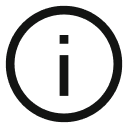Bundles overview
OpenPLX implements a feature to package multiple .openplx files into a bundle. This is how we distribute OpenPLX physics. When building models that you want to distribute over multiple .openplx files it is also necessary to organize them in a local bundle. Local bundles can depend on other local bundles allowing reuse over multiple OpenPLX projects.
Creating a bundle
Creating a bundle is as easy as creating a config.openplx file in the root of your project:
config is BundleConfig:
name: "MyBundle"
With this file present all .openplx files in that folder will share scope and can access models and attributes from each other.
Namespaces
Once you have a config.openplx in the root of you project you can put .openplx files nested in subdirectories. Each subdirectory implicitly creates a OpenPLX namespace with the same name as the folder.
my_project/
- MyNamespace/
- stuff.openplx
- config.openplx
- scene.openplx
Everything in stuff.openplx is now accessible in every .openplx file in the bundle using the namespace MyNamespace. This could look something like this in scene.openplx:
RootModel is MyNamespace.SomeModel:
# ...
attribute is MyNamespace.SomeType
Further nesting is possible by adding directories and thereby creating subnamespaces.
Dependencies
If your bundle uses other bundles you will need to add a dependencies attribute to the BundleConfig in config.openplx:
config is BundleConfig:
name: "MyBundle"
dependencies: ["MyOtherBundle", "Physics3D", "Math"]
Versioning
The BundleConfig supports a version attribute as well as specifying explicit versions on dependencies:
config is BundleConfig:
name: "MyBundle"
version: "1.0.0"
dependencies: ["MyOtherBundle@0.1.2", "Physics3D@1.0.0", "Math@1.0.0"]
Adding a version is good practice since it tells users which openplx version your bundle is compatible with. Trying to load your bundle with the wrong openplx version will generate an error.